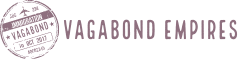For the best data to shine though on Google Analytics and for you to be able to take action on it later, there’s a quick setup step I recommend you take as early as possible to merge all the sources of data from your social media profiles.
The Beautiful Source/Medium Report
First, go into Google Analytics and take a look at the report that I use more than any other. It’s called the Source/Medium Report. It’s the one-report-to-rule-them-all.
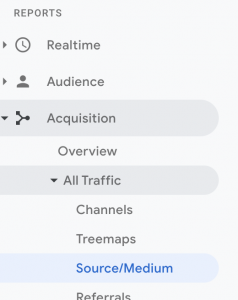
In the example image you’ll see that Google shows 3 different facebook sources: m.facebook.com, l.facebook.com and facebook.com. You want to merge those together with the other thousand that will start to show up in this report once you start running ads or generating any traffic to your site.

In this short video I’ll show you how to create a view and filter for your Analytics data that you can set and forget so you just see clean beautiful data.
![]()
String I used in the example for you to copy and paste:
(^|.*\.)facebook\.com$|^facebook$